How to Check if Your Domain or IP is Blacklisted and What Steps to Take?
To see if your domain or a specific IP address is blacklisted you can perform a lookup using EasyDMARC’s Reputation check tool.
To do so, just navigate to the “Reputation check” under Tools from the left sidebar where you can enter the domain name or the specific IP address that you want to lookup for.

Enter your domain and click on the “Check” button to see the results.

In case the result reveals that the domain/IP is blacklisted, which might negatively impact your email deliverability, you can navigate directly to the Blacklist vendor’s page by clicking on the “Check Blacklist” button. Once navigated to the Blacklist vendor’s page, you can request to delist your domain/IP from their list(the process might be different for each blacklist vendor)
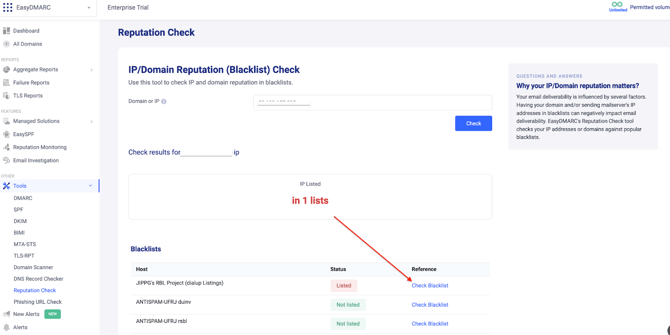
If you encounter any difficulties, please don’t hesitate to reach out to our support team by opening up a ticket.