Is There an Option to Change the DMARC Policy from Managed DMARC for All Domains?
While the Managed DMARC solution simplifies DMARC management, it does not support bulk editing of DMARC records across multiple domains.
Each domain’s DMARC record must be updated individually through its Managed DMARC dashboard.
In order to change the DMARC policy in Managed DMARC, simply navigate to the domain’s Managed DMARC dashboard, choose the new policy that you want to set, and hit the “Apply changes” button.
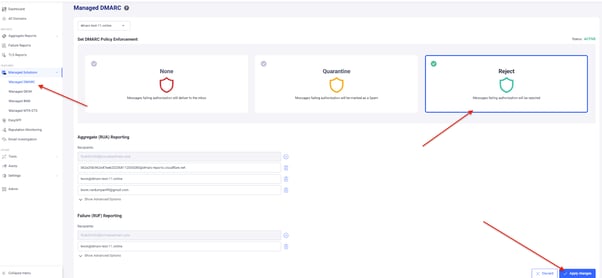
For more comprehensive guidance about Managed DMARC, please visit this link.
Each domain’s DMARC record must be updated individually through its Managed DMARC dashboard.
In order to change the DMARC policy in Managed DMARC, simply navigate to the domain’s Managed DMARC dashboard, choose the new policy that you want to set, and hit the “Apply changes” button.
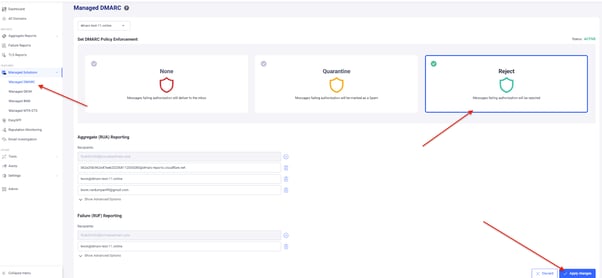
For more comprehensive guidance about Managed DMARC, please visit this link.